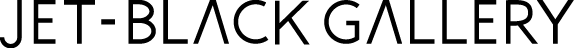01. Steps for User Registration
02. Steps for Addition of Account Information
03. Steps for User Registration and Addition of Account Information when Placing Order
04. Password Reset
05. Steps for Deletion of User Account
06. Steps for Subscription to Mail Magazines
07. Steps for Unsubscription to Mail Magazines
08. About Shipping Fees
09. About Payment Method
10. About Payment Due Date
11. About Shipping Schedule
12. About Tracking Number for Shipment
13. About Returns
01. Steps for User Registration
(1) Please enter your Email address and password on “My Account” page.
(2) Please read our Terms and Conditions and Privacy Policy, and only if you agree to those terms and conditions and the policy, please proceed by clicking “Register” button.
This is all to complete the user registration.
02. Steps for Addition of Account Information
After the completion of user registration, by saving your full name, address, phone number, Email address and other required information to your account, you will not have to enter your information again upon a purchase of a product.
(1) Please enter your username or Email address, and password, and then click on “Login” button on “My Account” page.
(2) After login, you can save your information to your account by entering your full name, address, phone number, Email address and other required information.
This is all to complete the addition of the account information.
03. Steps for User Registration and Addition of Account Information when Placing Order
You can complete the user registration and addition of account information, at the same time, when you place an order.
(1) Please enter your full name, address, phone number, Email address and other required information on “Checkout” page.
(2) Please set up your password with ticking the box next to “Create an account?”.
(3) Please read our Terms and Conditions and Privacy Policy, and only if you agree to those terms and conditions and the policy, please proceed by clicking “Place order” or “Proceed to Paypal” button.
This is all to complete the user registration and addition of account information when placing an order.
04. Password Reset
If you have forgotten your password, you can reset your password by following the instructions below:
(1) Please click on “Lost your password?” on “My Account” page.
(2) Please enter your username or Email address, and then click on “Reset password” button.
(3) An Email for password reset will be sent to your registered Email address.
(4) Please click on “Click here to reset your password” in the Email.
(5) Please enter your new password and click on “保存/Save” button.
This is all to complete the password reset.
05. Steps for Deletion of User Account
You can delete your user account by following the instructions below:
(1) Please login from “My Account” page, and click on “Delete account”.
(2) When the user account deletion page is displayed, please click on “DELETE ACCOUNT”.
This is all to complete the deletion of a user account.
06. Steps for Subscription to Mail Magazines
You can subscribe to our mail magazines issued by the gallery by following the instructions below:
(1) Please enter your full name and Email address on “Mail Magazine” page.
(2) Please read our Terms and Conditions and Privacy Policy, and only if you agree to those terms and conditions and the policy, please click on “Mail Magazine Subscription” button.
(3) After the user verification with reCAPTCHA, please click on “Mail Magazine Subscription” button.
(4) A confirmation Email for the completion of the mail magazine subscription will be sent to your registered Email address.
This is all to complete the subscription to the mail magazines.
07. Steps for Unsubscription to Mail Magazines
You can unsubscribe to our mail magazines by following the instructions below.
(1) Please click on “Unsubscribe” on “Mail Magazine” page.
(2) Please enter your registered Email address and click on “Unsubscribe” button.
This is all to complete the unsubscription to the mail magazines.
08. About Shipping Fees
Please click here to read about the shipping fees.
09. About Payment Method
Please click here to read about the payment method.
10. About Payment Due Date
Please click here to read about the payment due date.
11. About Shipping Schedule
Please click here to read about the shipping schedule.
12. About Tracking Number for Shipment
The tracking number for the shipment is provided in the order completion Email.
For the customer who is registered as the user, you can check the tracking number for the shipment by following the instructions below:
(1) Please enter your Email address and password on “My Account” page.
For the customer who is registered as the user, you can check the tracking number for the shipment by following the instructions below:
(1) Please enter your Email address and password on “My Account” page.
(2) When you click on “Orders”, a list of item(s) you ordered will be displayed.
(3) Please click on “View” button displayed in “Actions” column for the applicable item(s).
(4) The information about shipping carrier and tracking number will be displayed below order details.
13. About Returns
Please click here to read about the returns.